Terminology
A Company will have one or more Devices. Each Device will have one or more Backups Jobs. Each Job will have one or more Logs.
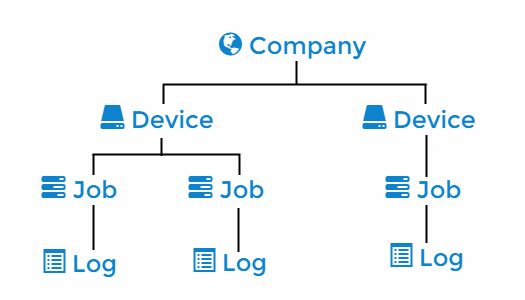
Company
Assuming that you have a CleverFox Backup account, then the Company is you. The company is also where you access the Billing Portal to view statements and update your payment method.
- Only an Account Owner can modify the Company Information or access the Billing Portal.
User
Are the people that can access your CleverFox Backup account.
- Only an Account Owner can add or delete users.
Subscription
Is the backup plan that you are currently signed up for.
- A plan can be changed or canceled anytime.
- Modifications can take effect immediately or at the next billing cycle.
- Cancellations only take effect at the next billing cycle.
- Only an Account Owner can cancel or change a plan.
Device
Are the PCs that will be backed up.
- Use the Download Agent button to download and install the CleverFox Backup Agent.
Job
Is how you schedule a backup.
- Every Job can have one or more items (i.e. Folders, Databases) that need to be backed up.
- Every job has a schedule (Daily, Weekly, Monthly, or One Time) when it should be performed.
- Every job has a retention policy that is used to automatically delete old backups.
Log
Is the history of every backup job.
- View when the Job started, when it completed, and the results (Failed, Missed, or Completed).
- View what was backed up, the total number of files, and the total size of all files.
- Has links for downloading the backup.
CleverFox Backup Agent
Is a Windows Service that is installed on each Device. The CleverFox Backup Agent runs completely in the background, regardless if the user has logged on the PC.
- Automatically updates itself when a new version is released.
- Requires Microsoft VC++ 2010 and Microsoft .NET Framework 4.0.
- Can be installed on any hardware that runs Windows XP SP3 (or newer) or Windows Server 2003 SP2 (or newer).
